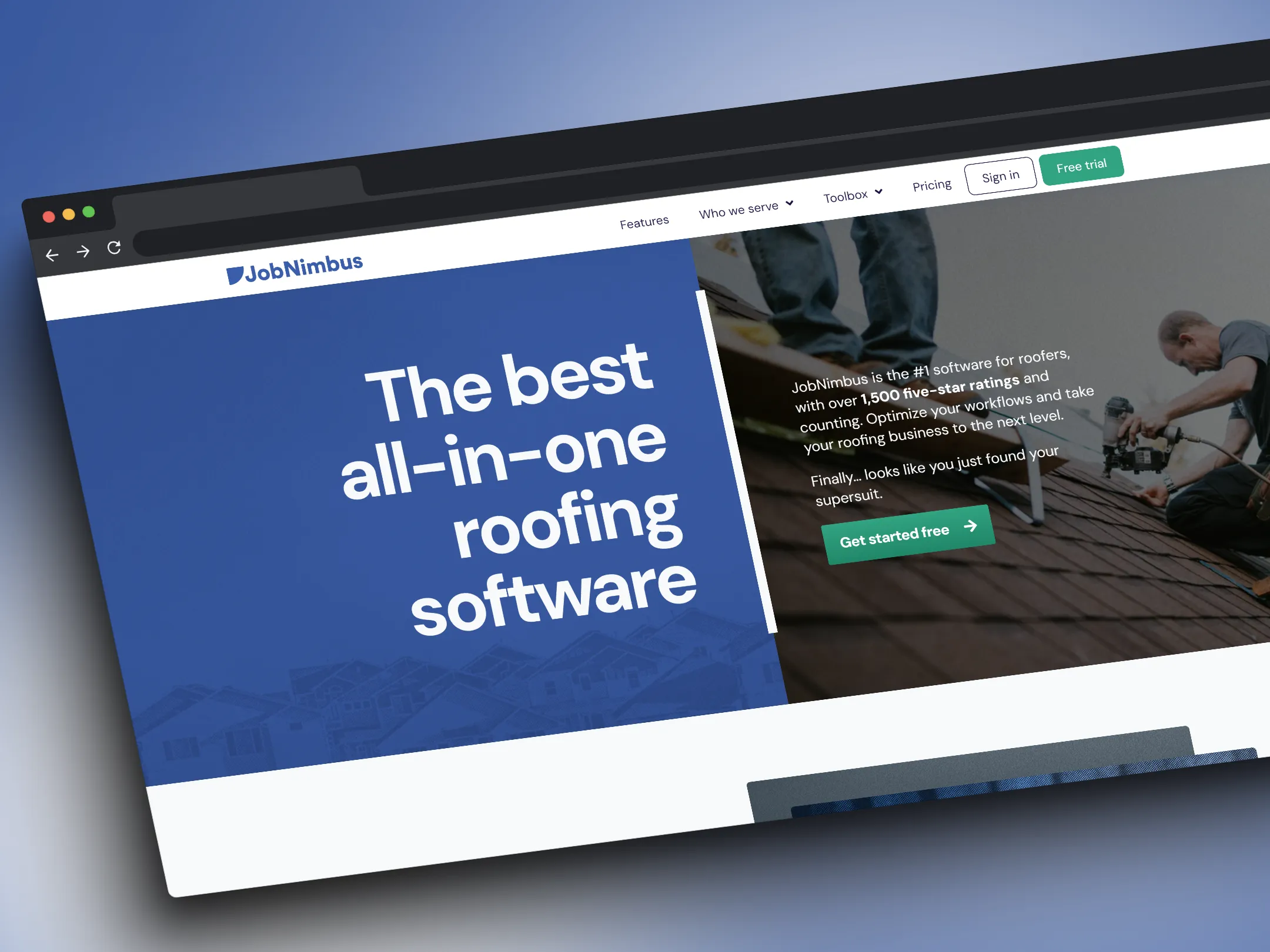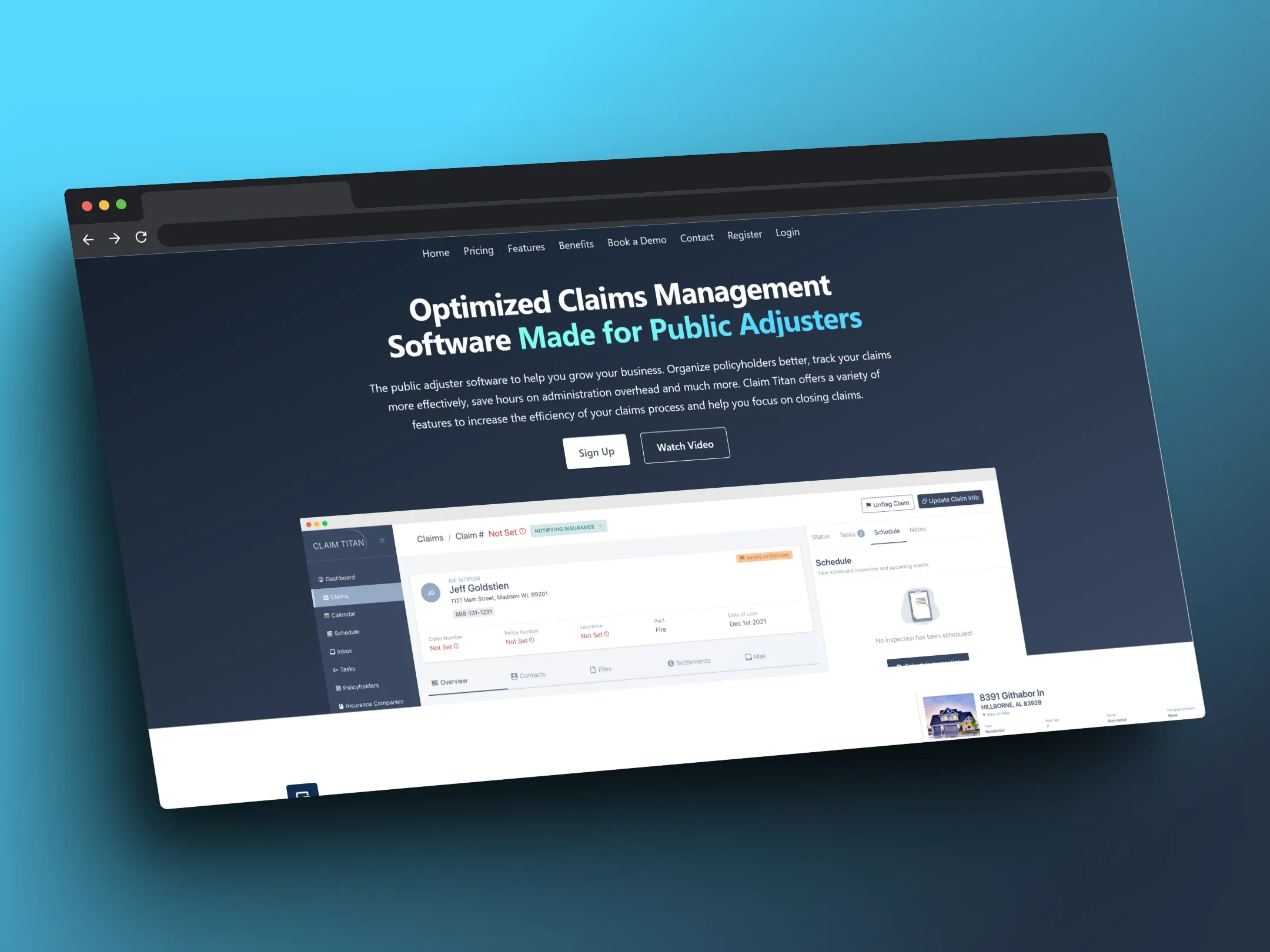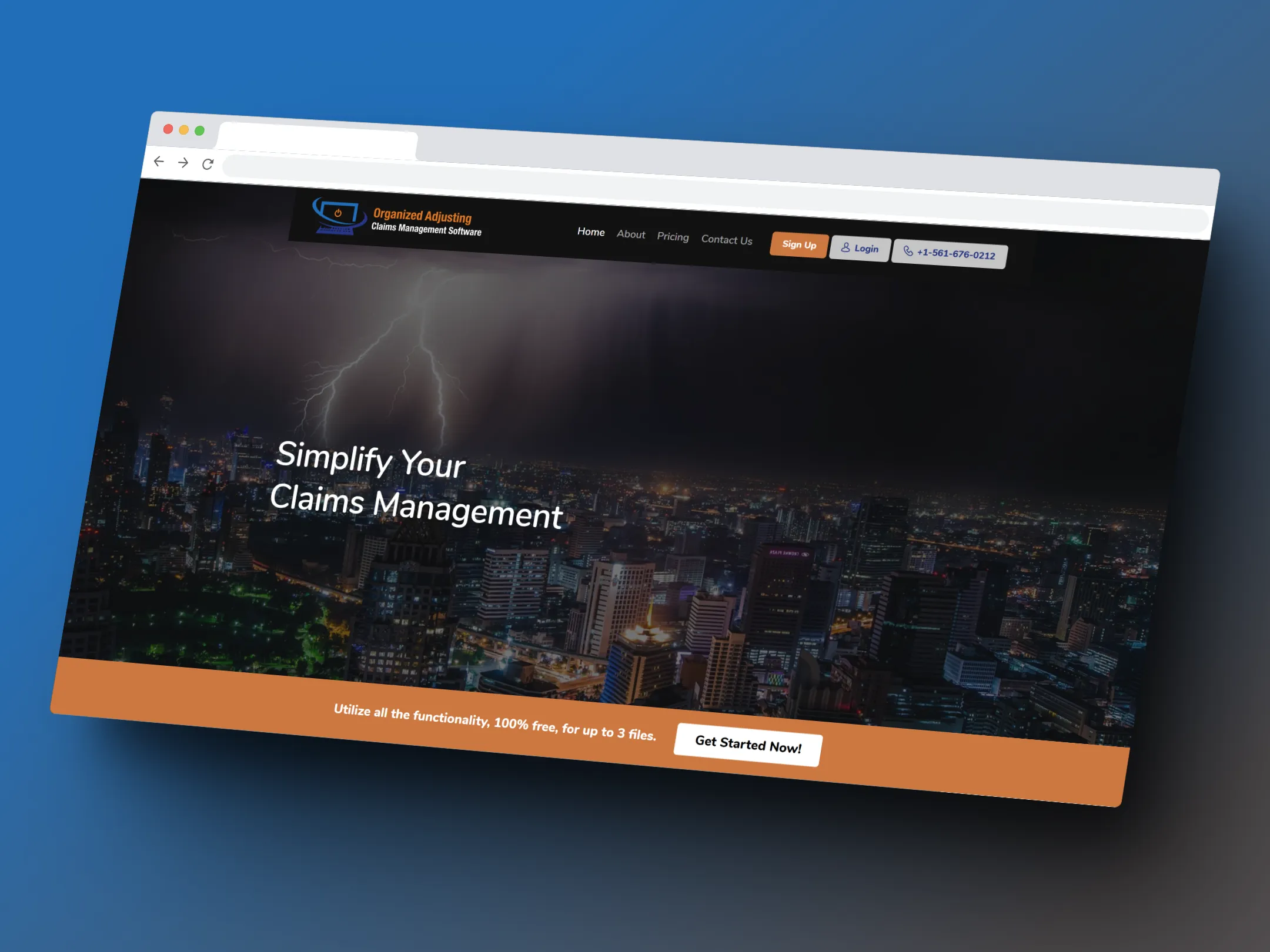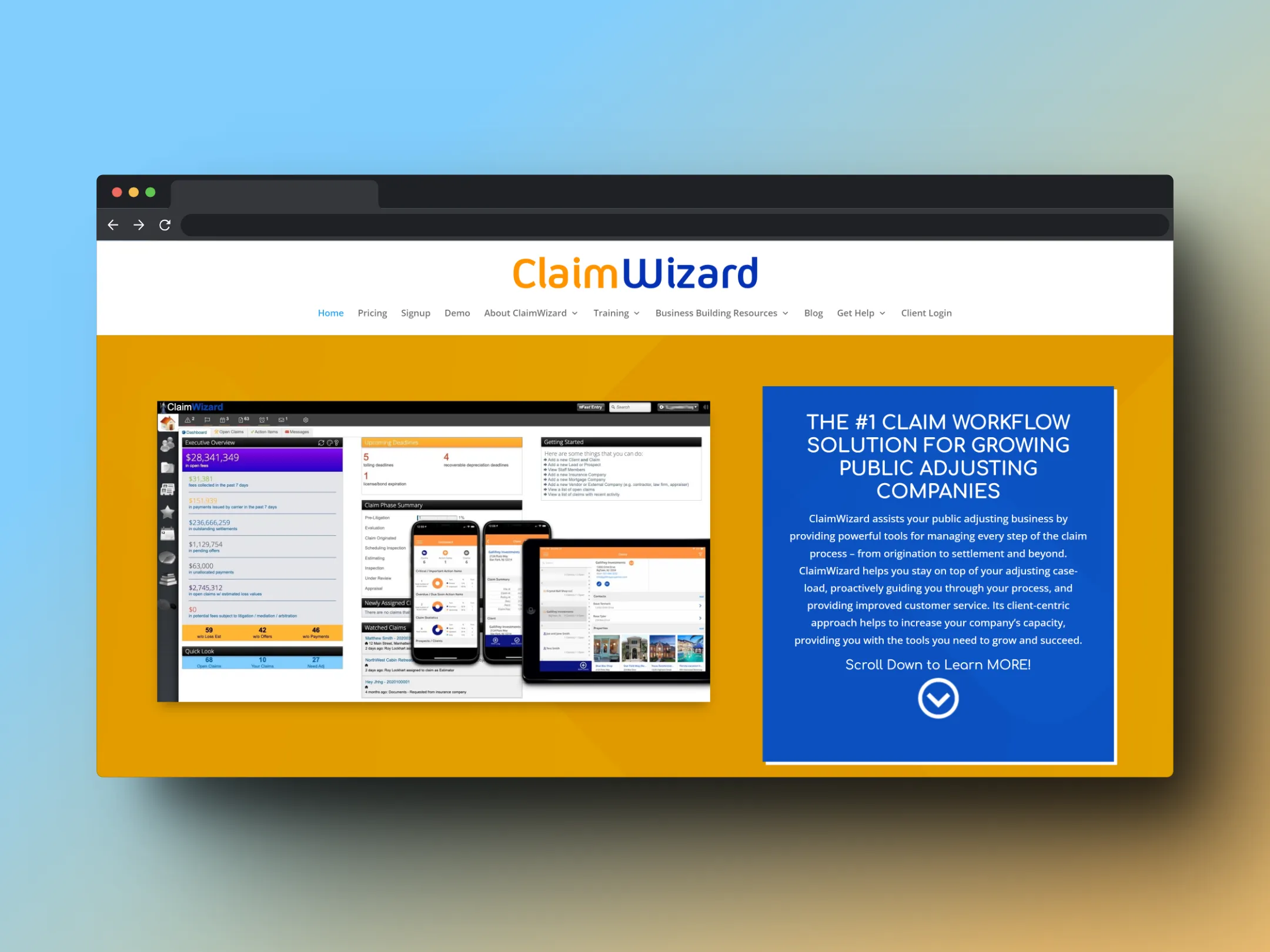Disclaimer: the evaluations and opinions you'll find in this blog post are entirely my own and in no way reflect the stance of any specific tool or company mentioned. Additionally, I want to assure you that no affiliate links are included, and no compensation or incentives have been received for these independent evaluations.
In our rapidly evolving technological landscape, SaaS products are swiftly becoming indispensable components of every business' toolkit. They streamline our processes, simplify complex tasks, and ultimately, empower us to do more with less.
But here's the thing: no SaaS platform, irrespective of the industry it serves, is perfect.
Every platform has its strengths, its weaknesses, its shining moments, and its limitations. What works brilliantly for one organization could be entirely unsuitable for another.
That's why it's crucial to weigh up the unique needs of your organization, along with the specific workflows of your team. You may find yourself enticed by the bells and whistles of automations, email integrations, and mobile-friendliness. Still, remember that the definition of 'perfect' in the context of SaaS ultimately depends on your unique needs.
Is it the flexibility of a fully custom-coded solution that you're looking for? Or perhaps it's the simple, user-friendly interface of a pre-existing platform that attracts you?
The most vital aspect to keep in mind is that software, no matter how sophisticated, is only a tool. Its true effectiveness lies in how well it is implemented and adopted by your team.
As such, you won't find a recommendation for the "perfect software" here. Instead, I suggest carefully selecting a SaaS based on your team's needs, budget, and technical ability. Sure, some apps may carry a heftier price tag than others, but that does not mean "good", or "bad".
In this review, I'll focus on functionality, drawing from my personal experiences as a public insurance adjuster for nearly a decade, and examining a few core features. Of course, there are many more features out there, some unique to each SaaS. Remember, every business, regardless of its size, has different needs, so explore them all!
What are Some Software Options for Public Insurance Adjusters, and Other Property Insurance Claim Industry Professionals?
Public insurance adjusters have a limited range of SaaS options that are pre-tailored to their specific needs. Among these are claim management tools, designed to streamline and optimize the claim adjustment process. Many of these tools include custom fields, a CRM and sales pipeline, and more. We're going to dive into seven of the most popular options on the market today:
☁️ JobNimbus
💪🏾 Claim Titan
📚 Organized Adjusting
👾 PACMan
🧙🏾♂️ Claim Wizard
🤓 Freeform SaaS
💸 Custom-coded solutions
A Quick Note About Legal and Regulatory Compliance for Public Insurance Adjusters
In the rapidly evolving landscape of public adjusting, you might want to check with your attorney about ensuring that the chosen platform aligns with any legal and regulatory standards for the state(s) you work in.
This is not legal advice, and I am not an attorney. If you need legal advice, consult with an attorney. Here are some topics you might want to chat with your attorney about:
1. Data Protection and Privacy: Check that the claim management tool you choose complies with any data protection regulations you may be subject to. Not all businesses are subject to the current privacy laws enacted in many US states, including California, Virginia, Texas, and more (article coming soon). It's probably a great idea to check with your attorney!
Licensed public insurance adjusters may also be subject to evolving cybersecurity laws in many states:
Breach Notification
Data Breach Response Plan
Cybersecurity Measures
2. Licensing and Certification: Public adjusters are bound by specific licensing requirements, which can vary by state or region. It might be convenient for you to have software that tracks, validates, and reminds you and your adjusters of their licensing statuses and renewal dates. Just an idea!
3. Documentation and Record-Keeping: Regulatory bodies often mandate strict record-keeping standards. If a tool you select offers robust documentation capabilities, allowing for easy retrieval and auditing when required.
Also - this is not a requirement, but a wishlist item for any developers reading this - wouldn't it be nice to find software that also has a policy library section? Now, I've created one for myself, but it'd be very nice to have that built-in a software!
4. Transparency and Ethical Considerations: It's essential to work with software vendors who prioritize ethical considerations, ensuring that there's no conflict of interest and that the software's recommendations are unbiased.
Please note that some software developers may sell user data. None of the software in this article were reviewed for this. It's simply something you might consider. You might check out their Privacy Policy, and/or contact them to find out.
While features and usability are crucial in choosing a claim management tool, never underestimate the importance of compliance.
Now, on to the rest!
Overview - Get to Know Each Software
☁️ JobNimbus
Legacy roofing contractor app founded in 2011, sub-marketed to public insurance adjusters. Convenient, industry-specific integrations to speed up your workflows and data-gathering property restoration projects related to claims.
Pros: JobNimbus offers normal project management functionality, including contact management, project tracking, and limited task automations. Its interface is user-friendly, and the tool integrates seamlessly with popular apps like QuickBooks, and industry-specific apps like EagleView, and more. They also offer Zapier integrations for connecting other software.
May work well for claims professionals offering expert witness services, appraisal, and umpire work.
Upcoming features for integrated marketing are advertised on their website, including SEO, Paid Advertising. It is unclear if these services are compliant for public insurance adjuster advertising regulations in some states, but it doesn't hurt to ask! We asked support, who informed us that these marketing services were being provided by a third-party marketing company.
Friendly and responsive support.
Cons: Coming in at the most expensive option on the list and lacks some customization options that are standard in newer SaaS for most industries, such as fully-integrated email. Integrations other than the native ones may be a challenge for non-technical teams (or businesses without the budget to outsource building out integrations).
There is freeform software that (once built out) may be able to achieve much of the same, or more functionality, at a fraction of the monthly price. Some examples include Trello, Monday, and Zoho, albeit without the native (i.e. direct) integrations for CompanyCam, EagleView, and a few other industry-specific software.
The mobile app is not as functional as the desktop version. This was a challenge for me, as during the summer I spend most days in my truck and at loss sites. For professionals that spend a lot of time working from their mobile devices like me, including updating or adding to their files in the field, this may be something to consider and test out.
For public insurance adjusters, although JobNimbus offers wonderful customization through custom fields, it lacks claim-management tracking for complex claim financials. Things public insurance adjusters need to track may include coverage form and endorsement limits and payments based on coverage form and type, like ACV, Recoverable Depreciation, and deductibles (sometimes, more than one), ALE, BI, fee calculation on some coverages and not others, expenses, policy review notes and coverage listings and breakdowns, and more. Based on my experience, I found it very difficult or impossible to track or enter these claim management considerations.
Support could not answer my regulatory compliance questions, nor my workflow questions, when I asked how they suggest JobNimbus can meet these for public insurance adjusters.
Public adjusters may find this software extremely limited for true claims management, as I did. After all, it was created for roofers first (according to their marketing), and marketed to public adjusters as a side use case.
Walkthrough video from the creator
Thoughts | Public Adjusters | Expert Witnesses | Appraisers/Umpires |
|---|---|---|---|
Too expensive for the functionality (and lack thereof on mobile); almost identical alternatives out there in freeform software, for a fraction of the price | Not my favorite | Yes | Yes |
💪🏾 Claim Titan
New kid on the block, with an incredibly detailed, yet clean and modern interface. Store your video files as well as your documents and photos.
Note: This is the only app on the list that I did not get to test myself. I received a detailed live demo from the founder.
Pros: Claim Titan provides comprehensive claim management features, from first notice of loss to final settlement. Its strong point is its analytics and reporting capabilities.
Founder is incredibly responsive to feedback, and has implemented many requested features, according to users I surveyed.
There is no public roadmap (as is common with niche software in this category), but new features have been continually added since I've been tracking this.
Software is modernized to run on mobile through the mobile browser, rather than an app that you download (i.e. native app). Native apps are decreasing in popularity for the first time, as software companies switch to designing their apps mobile-first, with the ability to run in a browser. This is not only better for mobile users and functionality but lowers costs for developers. You then get the same app and functionality that you would on desktop.
For new public adjusters, this may provide a solid, tested framework to help guide you as you start your profession. Claim Titan was created by a public insurance adjuster.
Cons: The user interface may take some getting used to, and it's a bit more costly than other options.
For new public adjusters that did not have previous industry experience, the comprehensive interface may be a bit overwhelming.
Since it is a newer software, there are just a few features I'd like to see, like external automation and integrations, but the founder has those and other features in mind for the future.
Podcast with the creator as guest
Thoughts | Public Adjusters | Expert Witnesses | Appraisers/Umpires |
|---|---|---|---|
My favorite, overall | Yes | Yes | Yes, but it might have more features than you need |
📚 Organized Adjusting
Well-balanced features, offering a routing function that maps your field visits for the day! A nice option for appraisers, umpires, and expert witnesses as well.
Pros: Organized Adjusting shines in document management and organization. It's easy to track the progress of claims and has extensive custom fields for personalized data tracking.
Friendly and responsive support.
I've always loved their daily auto-routing feature for driving around to field visits!
Cons: It lacks some of the advanced features that other options provide.
The user interface (UI) is a bit outdated but not bad. I miss their old UI, which was orange and had a different layout if I remember correctly. I can understand why they changed to blue, but maybe they could reintroduce some of their orange brand color back, to bring that design flair back. I liked it!
No external integrations, that I'm aware of, which is something to expect from most software in 2023 and beyond.
Walkthrough video from the creator
Thoughts | Public Adjusters | Expert Witnesses | Appraisers/Umpires |
|---|---|---|---|
Nice option | Yes | Yes | Yes |
👾 PACMan
Originally launched in 2007 and recently updated/modernized, enjoy simple claims management, pleasant UI/UX design, and easy-to-use functionality. Use this app almost immediately out-of-the-box, and cut down on new technology adoption time and training.
Screenshot of PACMan Softwares' Website Homepage
Pros: PACMan excels in simplicity and essential features. This one is the winner in the "ease of use" category.
This may also be a great choice for beginning public adjusters or new public insurance adjusting firms, as it has a lot of built-in convenient features like "Claims Last Touched", "Diary Search", and projections and reporting.
Excellent and responsive support.
I've always enjoyed this software. It's the simplicity and their chosen focus features that bring the value to me. Their marketing and website are very clear as to what they do, and don't, so I've never been disappointed by the software's simplicity and focus on specific features. I knew what I was getting, and the results in my workflows, as a result, were great.
It covers some financial and reporting functions, not just a CRM and claim management, which is nice.
Has client portals, which is always wonderful.
Cons: The user interface is not as intuitive as some competitors, and it doesn't integrate with external apps as well as other options.
If you need an extremely-detailed and robust system, this may not be the software for you.
No external integrations that I'm aware of.
Walkthrough video from the creator
Thoughts | Public Adjusters | Expert Witnesses | Appraisers/Umpires |
|---|---|---|---|
Great option for professionals that are new to the industry, or enjoy simplicity | Yes | Yes | Yes |
🧙🏾♂️ Claim Wizard
Established in 2013, and seemingly one of the most common public insurance adjuster-specific claim management tools. Pair their founders' business consulting with your claims management app, for holistic business growth and support.
Pros: Claim Wizard boasts a well-rounded feature set, with a nice option for easy client portal integration with your website. It also has a strong customer support team.
The founders of this SaaS have years of experience working with public insurance adjusting firms of all sizes, from all over the country, servicing different types of losses. They also offer ancillary/additional business consulting.
This company has proudly supported the public insurance industry profession and education in more ways than just this software.
Has client portals.
Cons: The desktop and mobile UI/UX is outdated and very challenging to navigate, including the mobile version (non-app. In browser). This was the first claims management app I had ever used, for about one to two years.
The payment tracker was always off for me. I could never get the ACV payments, deductible amount(s), and recoverable depreciation payments (and remaining amounts) to add up correctly to equal the claim's replacement cost value, even after going through the walkthroughs.
The learning curve is a bit steeper than other options, and it may be overkill for smaller operations.
Entering information manually in multiple places may happen.
The features that you can integrate are focused on WordPress, which is not something that all companies use. They do have options for non-WordPress sites though!
Thoughts | Public Adjusters | Expert Witnesses | Appraisers/Umpires |
|---|---|---|---|
Not recommended, but their business training is nice | Yes | No, more features than you need | No, more features than you need |
🤓 Freeform Solutions
Build out your own solution from many freeform options, that can be self-hosted or hosted for you. Might be amazing for some organizations, and might be too complicated and/or costly for others.
Pros: These types of solutions offer the most flexibility, allowing you to pick and choose the specific tools you need.
Some might find that established apps are better suited to their business, instead of freeform. It may be helpful to work with a consultant.
There is really a lot to cover with this, but overall, it's probably best for public adjusters and firms with at least two years or seasons of experience under their belt.
A reasonable budget for this can be between $2,500 and $20,000, if you outsource this. If you do it yourself, you should factor in how much time that costs you. Time, is currency. For every hour you work on this yourself, how much could you have made in your regular work? If it's a net loss, you might consider outsourcing this, if this is the option you want.
Cons: However, you need to be tech-savvy to implement and maintain these, which can lead to inefficiencies, and more problems than if you'd used an established tool.
Finding a competent consultant that understands your business can be a challenge, and this can be costly.
Very time-intensive, and not a great idea for new professionals due to having to know exactly how you want to set up your tech stack, including custom fields and functionality (you might now even know how to run your business yet!).
💸 Custom-Coded Solutions
Near perfection might be possible... If you have a lot of money and time to invest, and if you find the right company to implement it for you. Probably a good idea to do your due diligence, before you start. It may be helpful to work with a consultant.
Pros: These provide the highest level of customization, tailored to your unique needs. This option differs from freeform solutions. Freeform solutions are built on existing software that you can customize. Custom-coded solutions require a developer.
You can have anything you want.
A reasonable budget for this can be between $10,000 to $200,000 or more.
Cons: They are generally the most expensive option and require significant resources for development and maintenance.
Choosing the right tool depends on your specific needs, budget, and technological aptitude. We hope this comparison provides a helpful starting point in your search.
Interested in optimizing your claim management process or need help marketing your SaaS? At Kuva Media, we specialize in SaaS marketing services and CRM process optimization. Discover how we can help you streamline your operations and grow your business. Check out our services today.
Who Wins?
Well, here's my ranking, in order of personal preference:
Claim Titan
PACMan Software
Custom solutions
Organized Adjusting
Claim Wizard
Job Nimbus
What you might enjoy may vary!
Adding Extra Power to Your Business: Choosing the Right Claim Management SaaS
Your business needs are unique. The right software can dramatically improve your operations, boost your team's productivity, and ultimately contribute to your bottom line. If you're still unsure about which SaaS tool best suits your needs, don't worry, you're not alone. Many businesses face this same challenge.
If you represent a claim management SaaS and want us to include it in our review, we welcome your input! Send us your information for consideration in future updates of this blog post.
Don't let the multitude of software options intimidate you. Allow Kuva Media to guide your path to software optimization. Reach out to us today, and let's start maximizing your business potential!
Remember, we at Kuva Media are not developers, but your dedicated tech-stack consultants. Our role is to bridge the gap between your business needs and the right software solutions. We understand the market and keep up-to-date with the latest trends and advancements in SaaS tools.
If you're still grappling with the question of which claim management tool is right for your business, or if you're considering a larger overhaul of your tech stack, we can help. By assessing your specific business requirements, we can match you with the perfect software that complements your operations.
What Do You Recommend, or Have Questions About?
Do you have a SaaS you'd like us to review and add? Let us know by contacting us on the "Collaborate" page!