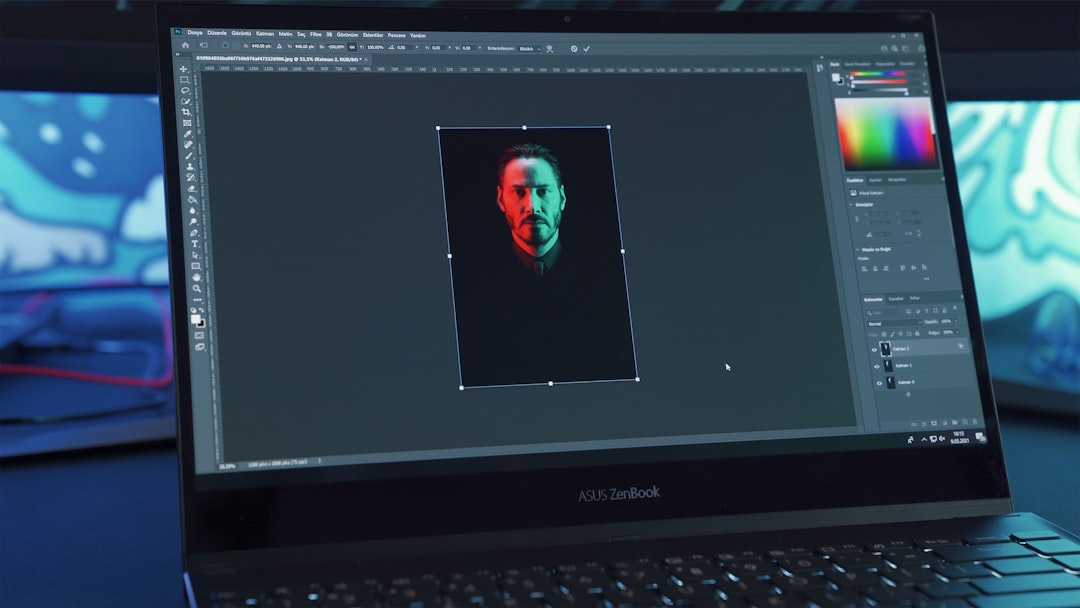If you're just getting started with graphic design, or you're working with a designer for your business or organization, it can be overwhelming to understand the differences between various visual file types.
In this article, we will explain some of the most common file types, their best use cases, typical file sizes, and compatible programs.
1. JPEG/JPG (Joint Photographic Experts Group)
Best Use Cases: Ideal for photographic images, especially on the web. It's widely used in digital photography due to its balance between image quality and file size.
File Size: Small to medium. JPEG is a compressed file format, meaning it reduces file size by sacrificing some of the image quality, especially at higher compression levels.
Compatible Programs: Almost all image viewing and editing software, including Adobe Photoshop, GIMP, and online platforms like Canva.
2. PNG (Portable Network Graphics)
Best Use Cases: Perfect for web images that require transparency, such as logos and icons. Also good for images with text, sharp lines, and color gradients since it preserves quality better than JPEG.
File Size: Medium to large. PNG is a lossless compression format, which means it preserves all image data, resulting in higher quality images but larger file sizes compared to JPEG.
Compatible Programs: Adobe Photoshop, GIMP, Canva, and most image viewing or editing software.
3. GIF (Graphics Interchange Format)
Best Use Cases: Mostly used for simple animations and low-resolution film clips on the web. Also used for small, simple web graphics.
File Size: Small to medium. GIFs are limited to 256 colors, which keeps file sizes relatively small.
Compatible Programs: Adobe Photoshop, GIMP, online platforms like Canva, and even some social media platforms like Twitter.
4. TIFF (Tagged Image File Format)
Best Use Cases: Often used for high-quality prints and digital scans due to its lossless compression and high detail preservation. It's commonly used in professional environments like publishing and photography.
File Size: Large to huge. TIFF files contain a lot of image data, which results in large file sizes.
Compatible Programs: Adobe Photoshop, GIMP, and professional photo editing software.
5. SVG (Scalable Vector Graphics)
Best Use Cases: Ideal for logos, icons, and other designs that require scalability without loss of quality. SVGs are made of mathematical equations, not pixels, allowing them to be resized without losing clarity.
File Size: Small to medium. Because SVGs are not pixel-based, they often have smaller file sizes than bitmap formats for the same image dimensions.
Compatible Programs: Vector editing software like Adobe Illustrator, Inkscape, and online platforms like Canva.
6. PDF (Portable Document Format)
Best Use Cases: Widely used for documents that combine text and images, especially for printing or sharing. PDFs preserve the layout, fonts, and images as they were originally designed.
File Size: Can vary widely depending on the content. A simple, text-only PDF will be small, but a high-quality print PDF with lots of images can be quite large.
Compatible Programs: Adobe Acrobat, Adobe Illustrator, Adobe Photoshop, and most document viewing or editing software.
Understanding these common file types will not only assist you in choosing the right format for your needs but also help you communicate your design requirements more effectively. Whether you're preparing an image for print, crafting a logo for your website, or creating a PDF document, knowing the strengths and limitations of each format is crucial to achieving the best result.
Remember, the key to effective graphic design is not just creativity, but also technical knowledge. Now that you're equipped with a better understanding of these common file types, you're one step closer to bringing your design vision to life. Whether you're a business owner, an aspiring designer, or someone simply interested in the world of design, we hope this article has been helpful.
However, if you're feeling overwhelmed or if graphic design isn't your forte, don't worry! Our team at Kuva Media has a wealth of expertise in all aspects of design and can help create stunning visuals tailored to your needs. Do you have any other design-related questions for your brand? Check out our services, to learn how you can leverage design to drive sales, and create great experiences for clients!